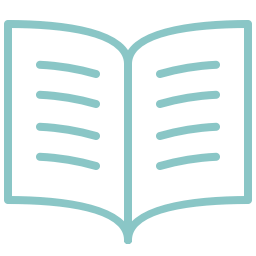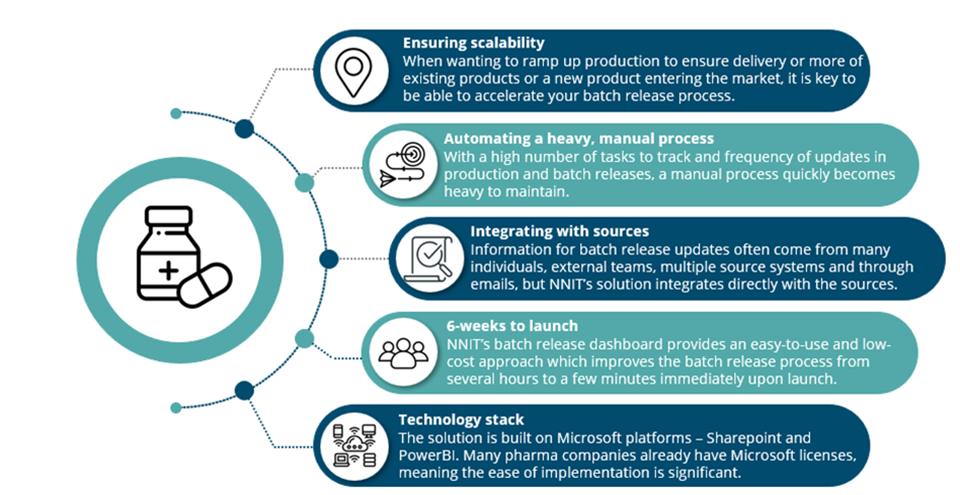Manual data processing is still daily fare in many companies, but this is rarely the way forward when managing complex production processes. Alignment between various teams and systems multiple times a day is crucial. With the Microsoft Power Platform-based Batch Release Tracker, you can eliminate time-consuming manual workflows and empower teams with a tight management and collaboration solution.
With data becoming a key enabler in transformations, the ‘gold rush’ has already begun on how to tap into the vast data pool that is available in your production and quality systems which were once relatively inaccessible.
This is now changing.
With technology advancing rapidly, many organizations still rely on proprietary tools or costly customizations to access and utilize their data. Microsoft Power Platform offers a modern alternative, enabling the quick development of low-code/no-code apps to streamline processes.
At NNIT, we often see companies with access to Power Platform struggle due to a lack of awareness or expertise. This leads to departments creating expensive, disjointed solutions that fail to align workflows across the organization.
The Batch Release Tracker showcases the Power Platform's potential, unifying data from multiple systems into a single dashboard that tracks tasks for batch releases, ensuring efficiency and collaboration.
Power Platform is what’s known as a low code tool, designed to enable non-IT Department personnel to use it. That shifts responsibility to the departments with a need, and frees up IT personnel to concentrate on the jobs only their expertise can tackle, without compromising security and compliance.