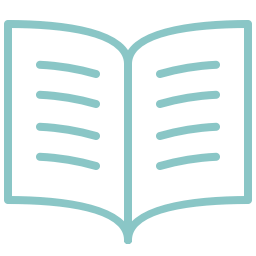The mindset is in place. But scaling is still in its infancy
The corona pandemic was a major eye-opener for the life sciences industry, when time-to-market took on a whole new importance in the development and production of new drugs. It was difficult to manufacture and prepare products for sale without digital workflows and remote working, because restrictions and lockdowns prevented business as usual. We can therefore expect that the life sciences industry will continue to focus on agility and digital workflows moving forwards.
Luckily, it seems that businesses within manufacturing and life sciences are well up to the mark with regard to the digital transformation and minimizing paper-based working:
– Many life sciences businesses are well into the process of using and testing digital solutions able to automate their workflows and support existing business processes. In other words, they have acquired the digital mindset. They have the financial resources and the determination. And they have a host of pilot projects in progress already. But the problem is that many of them have a problem identifying synergies, scaling, and unlocking the full potential of the technology within their own parameters, says Kasper. He goes on to add:
It all comes down to the fact that they have no complete idea of how to gain full control over the technologies and how their interaction affects the safety and quality of what they do, when POCs have to be scaled and work in the real world.
Kasper Kronmann Nielsen, Advisory Director, NNIT
However, there is a wealth of benefits to be gained for those businesses that dare take the plunge to explore the massive potential of Power Platform:
– Paperless production reduces the number of manual errors, enabling production line personnel to do their job more precisely and correctly. It also becomes easier to train and disseminate knowledge, because work instructions are in a digital and intuitive format, which can be used and understood without the use of extensive SOPs and written documents, states Kasper.
3 tips: The best way to get started with paperless production
Kasper share his three best tips on how to get a business in the life sciences or manufacturing industries familiar with the huge number of options offered by Power Platform, without having to compromise on quality or safety:
1. Practice the art of limitation
Power Platform offers an infinite number of options, and some businesses end up developing solutions they have little control over: Who has access to them? How do they interact? Who is responsible for supporting and maintaining them? In such instances, the problems outweigh the benefits, a pitfall that many fail to avoid:
– If you build a space rocket but actually only need a car, you’re biting off a lot more than you can chew. Digital tools should be used to work for you – not against you, says Kasper.
That’s why his unequivocal advice is:
– Identify the scope and your specific needs to avoid ending up in a blind alley by trying to include everything. Prioritize your needs, decide which employees will use the various tools, and identify how they will support your business goals and processes optimally.
2. Invest in training
There’s no sense in investing money and effort in the development of new digital solutions if your employees have no idea how to use them. Or even worse: If they are used wrongly, causing errors and breaches of the GDPR, safety rules, and the requirements and regulations to which your business is subject. That’s why Kasper offers his second tip:
– Invest in training so that your employees feel confident and familiar with the solutions before integrating them into your existing workflow. And once training is in place, maintain it in line with the solution maturing and being developed within the business. And he adds:
It’s like a baby growing, developing, and having changing needs. New needs require new methods and ways to deal with them if your baby is to develop under the most favorable conditions.
Kasper Kronmann Nielsen, Advisory Director, NNIT
3. Think long-term
Our expert offer the third tip to bear in mind when going for digitization:
– Think long-term and define your final objective: define the purpose of each solution and how they will be exploited and scaled to create value now and in the long run, says Kasper, and concludes:
– By adopting a long-term strategy, you ensure that you stay in control when different departments ask for new solutions that can make their lives easier and reduce paper workflows. A clear strategy contributes to better control, security, and overview, while setting clear parameters within which the digital transformation can be achieved.
Feel free to contact us for more information on how we can help you define your business needs, and to accelerate paperless workflows.