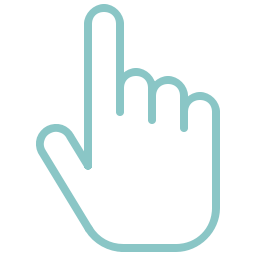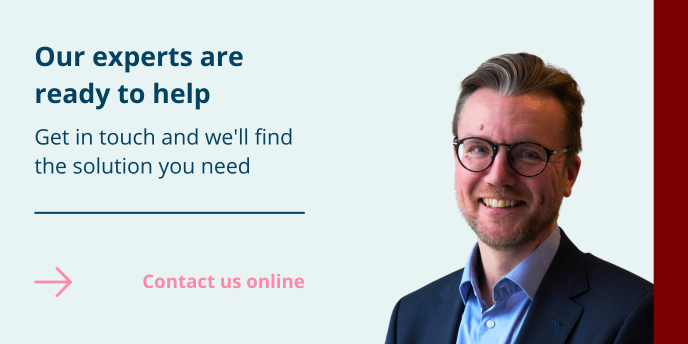With Dynamics 365 Remote Assist, employees will be able to receive visual remote support and guided inspection, thus making it easy to solve specific problems as soon as they arise. The purpose is to increase productivity, strengthen collaboration and reap the benefits from digital transition.
After COVID-19, many organizations have expanded their toolbox with new, digital forms of collaboration required to keep the business going during times when travel restrictions and lockdowns have made physical collaboration difficult.
However, in particular businesses in the production, healthcare, logistics, and life sciences sectors have struggled to keep business as usual since neither virtual meetings nor cloud-based collaboration can resolve the many challenges they are typically facing: Breakdowns or failures on a production line, lack of insight into or access to secure production environments, and logistic challenges.
A common characteristic of these challenges is that they often cannot be resolved without key employees being physically present. But with Remote Inspection, the physical barriers are broken down and an otherwise limited resource is made globally available, enabling you to maintain work progress and efficiency.
Read more about the three major advantages of using Remote Inspection:
1) From breakdown to progress
2) Green benefits
3) Fast training – secure operation.